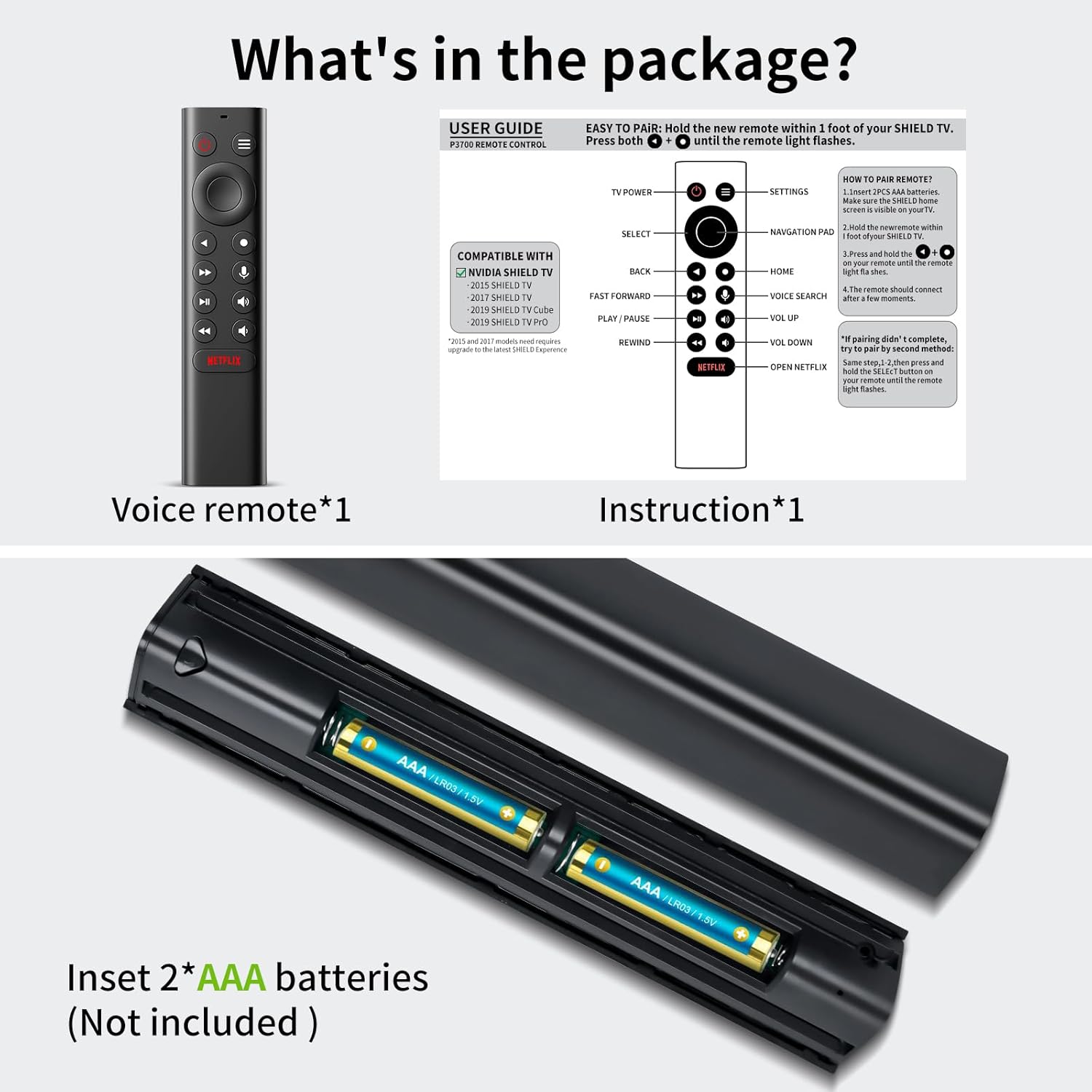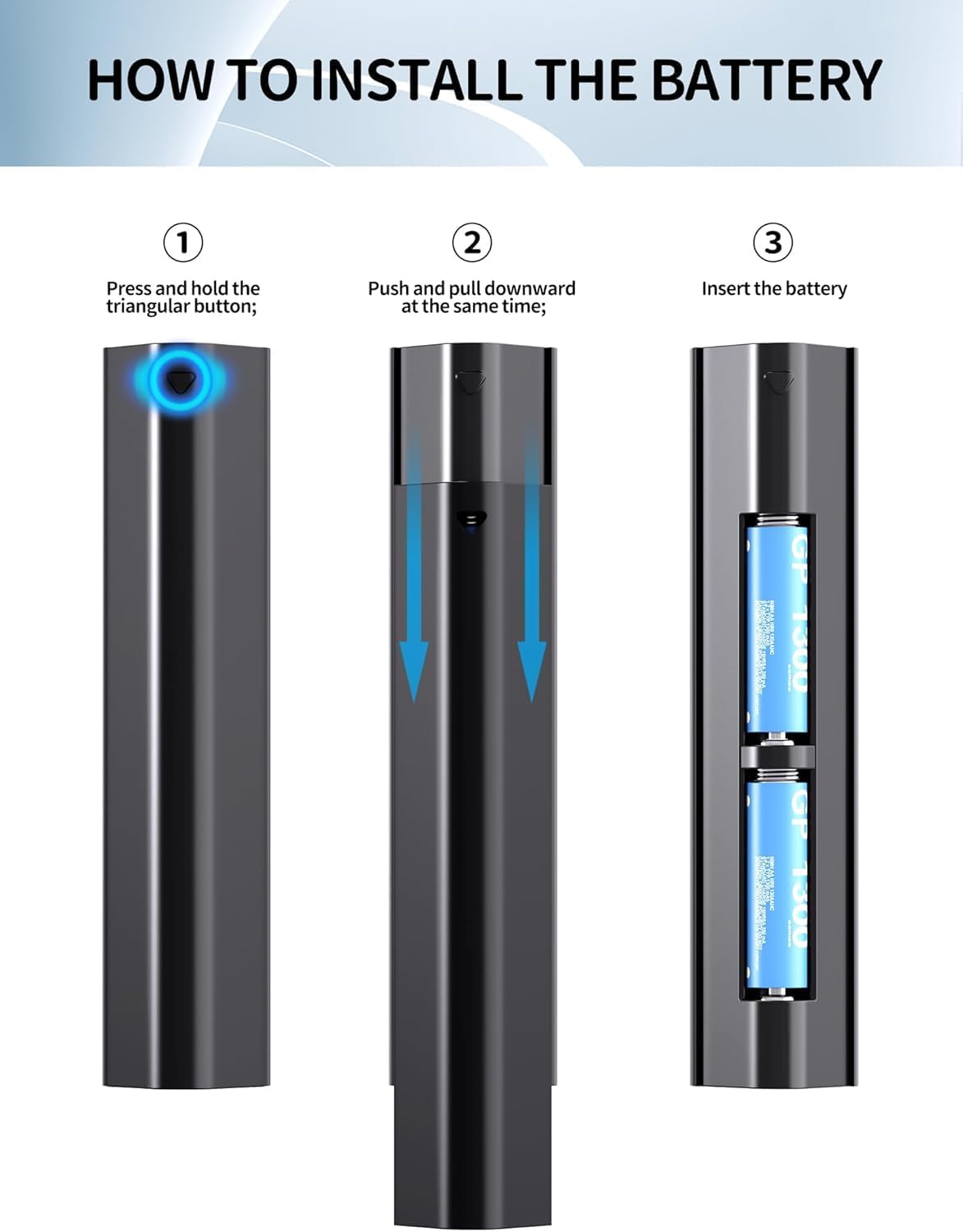Voice TV Replacement Remote Control for NVIDIA Shield TV and NVIDIA Shield TV Pro 2015 2017 2019 All Models with Backlit Buttons Motion-Activated Customizable Menu Buttons IR Blaster Function
$17.98
Product Description



Perfect Replacement for SHIELD TV and SHIELD TV Pro Streaming Media Player 2015/2017/2019 all models








Product Features
Compatible Models: for 2015/2017 NVIDIA SHIELD TV, for 2019 NVIDIA SHIELD TV Cube, for 2019 NVIDIA SHIELD TV Pro. Remote Models: P3700 Special Function: Voice Search, Backlit Buttons(note: Requires upgrade to the latest SHIELD Experience) Connection Technology: Bluetooth Power Supply: 2 x AAA Batteries (not included) Materials: ABS
【Noticed】Please pair before use, otherwise the remote control may have a delayed response and some buttons may not work; and the remote control cannot be paired with the LG TV!
【FOR NVIDIA SHIELD TV MODELS】This P3700 Replacement Voice Remote Control Work with SHIELD TV and SHIELD TV Pro Streaming Media Player 2015/2017/2019 all models(Requires upgrade to the latest SHIELD Experience), Compatible models including for 2015 NVIDIA SHIELD TV,for 2017 NVIDIA SHIELD TV,for 2019 NVIDIA SHIELD TV Cube,and for 2019 NVIDIA SHIELD TV Pro.
【VOICE SEARCH FEATURES】Long press the microphone button on the voice remote control and speak your command to easily search for your favorite TV shows, launch applications, etc. on SHIELD TV. The voice search function makes navigation a breeze.
【EASY TO PAIRING】Pairing steps: 1) Please make sure your Shield home screen is visible on the TV; 2) Place the Shield remote within one foot of the Shield Android TV and have 2 new AAA batteries ready to power it; 3) If you want To pair a new remote, press and hold the “Select” button on the remote until the remote light flashes. If your remote is paired with another Shield device, press and hold the “Home” and “Back” buttons until the light flashes. Flash pairing completed.
【CUSOMIZE MENU FUNCTION BUTTON】Customize the menu button you want with over 25 options. Launch your favorite apps, enable AI upgrades, or mute your voice, or more! Different options can be applied to up to 3 actions: single press, double press, long press.
【PACKAGE INCLUDING & AFTER-SALES SERVICE】Including : 1 x Voice Remote Control for NVIDIA SHIELD TV and User manual; If your device model is not on the compatible list, please contact us through the Amazon messaging tool and we will check and find the correct remote control model for you.
Related Products

$17.98