5G 4K Wireless HDMI Display Adapter Screen Mirror Cast Dongle Support Miracast DLNA Airplay for iOS Android Phone Tablet Mac Windows Laptop to TV Projector Reciever
$36.99
Product Description

Easy Mirroring from Small Screen to Large Screen Wirelessly
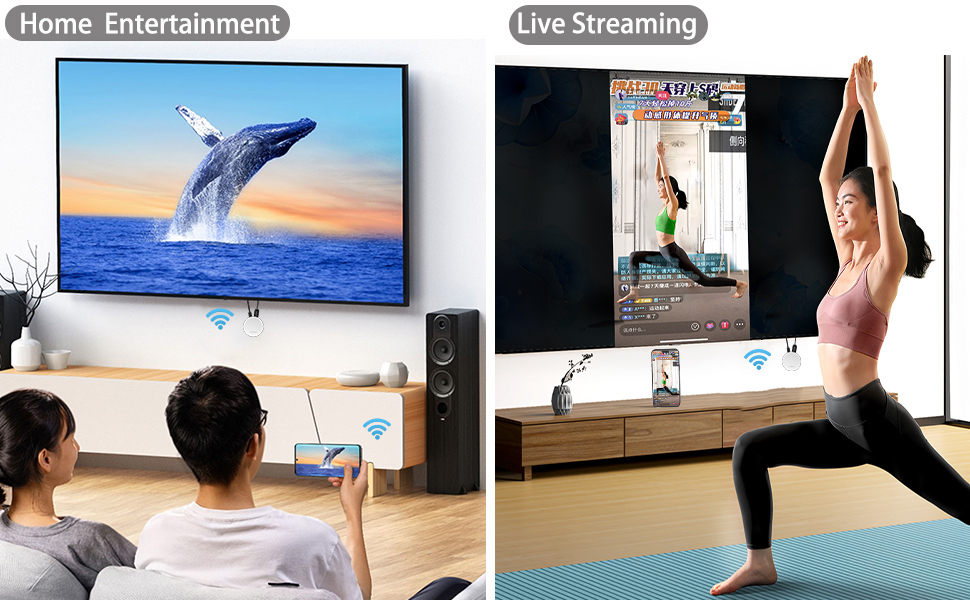
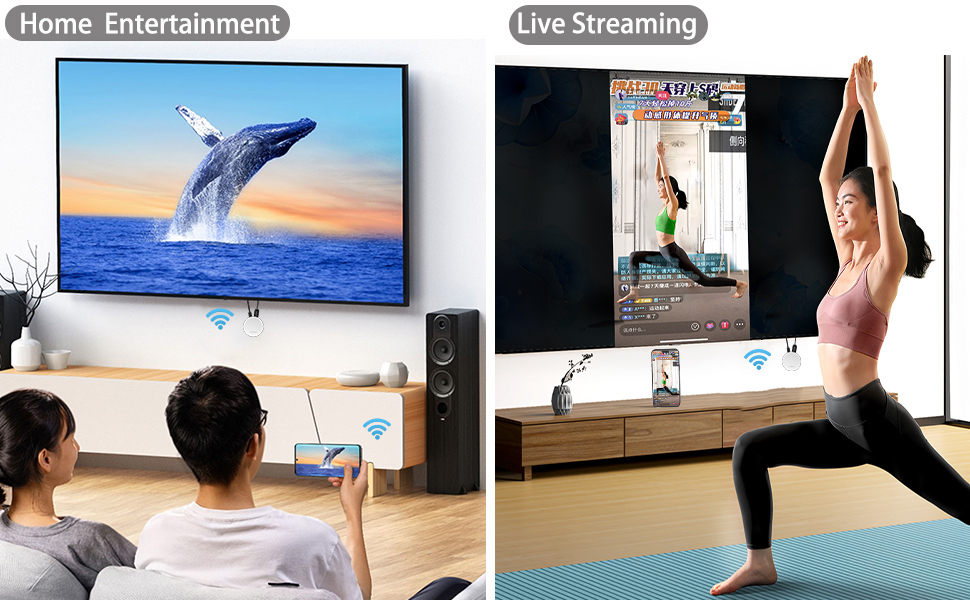


SmartSee 4K Dual Band 2.4G/5G(Working in Both 5G and 2.4G WiFi network) Screen Mirroring Adapter
SmartSee Wireless HDMI Display Adapter is a device to project your Smart Phones / Tablet / PC to another big screen devices with HD interface (such as HDTV, Monitor & Projector, etc) through a WiFi connection.
And, it supports popular Screen Share standards, such as Miracast, DLNA, and Airplay.For iPhones, the screen mirroring feature is called AirPlay.For Android, the screen mirroring feature is MiraCast protocol, different Android devices have different names about MiraCast. Such as SmartView on Samsung, Wireless Display, Plug to, Multi-Screen, etc.Moreover, The WiFi Display Receiver has more features such as streaming video, web surfing, photo viewer, Internet video and more, just to enjoy excellent multi-display sharing.
We’ve all watched YouTube videos on a phone or laptop while the TV sat unused across the room. The TV is bigger, and looks better, but connecting to it sometimes just isn’t worth the hassle. So we make an Wireless display adapter which is designed to solve exactly that problem.
A Wireless Display Adapter allows you to mirror your mobile device’s content to any HDMI screen such as TV screen/projector wirelessly.
Cast small screen to bigger screen.
Warm Tips:
This item is to cast the whole screen of your mobile device to HDMI display wirelessly. This item works with any display which has an HDMI port.
Please confirm that your cell phone or tablet supports WIFi CERTIFIED Miracast or iOS 9.0+ before purchasing.
Please power this item with 5V/1A at least via USB to get enough power supply.
Wireless HDMI Display Adapter
Basic Features:
Support Airplay Mirroring and DLNA streaming on iOS and Mac devices. Support mirroring all unencrypted content and streaming videos on iOS devices, not support any encrypted apps.
Support Miracast casting on Android and Windows devices.
Support our EZMira app(for iOS and Android devices)and EZCastLite app(for Windows 7/8/10) mirroring.
Extra Added Features:
Support H.265/HEVC Decoder, support 4K(3840 X 2160) and 1080P resolution.
Support 5G network and 2.4G network.
Support Google Home App casting on Android devices and Google browser casting on Windows, support casting all content including Netflix, Hulu, HBO go, etc.
No Need Switching in Miracast Airplay DLNA Modes.
Setup/Connection on iOS Devices
Step 1: Pair MiraScreen WiFi with your iOS device.
Step 2: Connect the adapter to your network: Open a browser and input the ip address: 192.168.203.1 on the very top searching bar, this will open the setting menu, now connect to your WiFi network via Internet.
Step 3: Use Airplay Mirroring to connect to MiraScreen dongle.
Now your iOS device will be casted on your big screen now.
Setup/Connection on Android Devices
Only One Step: Find the Miracast function on your Android device (such as screen mirroring/Miracast/smart view) and connect with the MiraScreen dongle.
Now your Android device will be casted on your big screen now.
Setup/Connection on Windows Devices
Miracast mirroring (available for Windows 8.1 and Windows 10)
Step 1: Press the button on the side of the dongle for switching to Miracast mode.
Step 2: Press short key “Win+P” on your keyboard.
Step 3: Select “Connect to a wireless display”.
Step 4: Select MiraScreen device to connect.
Now your Windows device will be casted on your big screen now.
Resolution 4K 1080P Support WiFi Connection 2.4G & 5G Dual Band Upgraded Feature Support Landscape and Portrait Display Function Screen Mirroring and Screen Extending Support Screen Cast from Phone, laptop, PC Support Screen Cast to Projector, monitor, all display with HDMI interface Compatible Wireless Protocols Compatible with MiraCast on Android and Windows, Airplay on for iOS and for Mac, DLNA
✅ Wireless HDMI Display Adapter: Project photos, videos, broadcasts, music, office documents (word, excel, ppt), real-time cameras, online chats, movies, games, etc. on mobile phones and tablets to large screen TVs or HDMI displays such as monitors or projectors, across the limitations of small screens, bring work and entertainment to the big screen!
✅ 5G/2.4G Dual Band & 4K/1080P: Equipped with dual core chips which ensures stable working. Dual decode H.265/HEVC to decode 1080P and 4K resolution video sources. 2.4G and 5G dual band ensures stable transmission. High image quality and Excellent running performance.
✅ Upgraded Landscape & Portrait Switching Feature: This SmartSee dongle is designed with Landscape & Portrait Switching function for real full screen display. Playing videos such as yoga learning video, movies, Tiktok, etc in full screen for better experience. Just press the button on the dongle to switch between landscape and portrait mode.
✅ Wide Compatibility: Support Airplay Screen Mirroring and DLNA on iOS and Mac; support Miracast protocol on Android and Windows devices. Compatible with Android 4.4 and iOS 9.0 , MacOS 10 , Windows 8.1 (must be Miracast enabled, please check that first). NOTE: 1. Not Support any encrypted apps on iOS and Mac devices. 2. On Android phones,support casting in Google Home app and in this casting method, supports casting Netflix, Hulu, and other video apps.
✅ Regular OTA Update: We will regularly update the firmware from the cloud server to add features and improve compatibility. Connect this wireless hdmi dongle to your wifi and it will be upgraded automatically, keep up with the newest version of your iOS/Android/Windows device anytime.

$36.99














